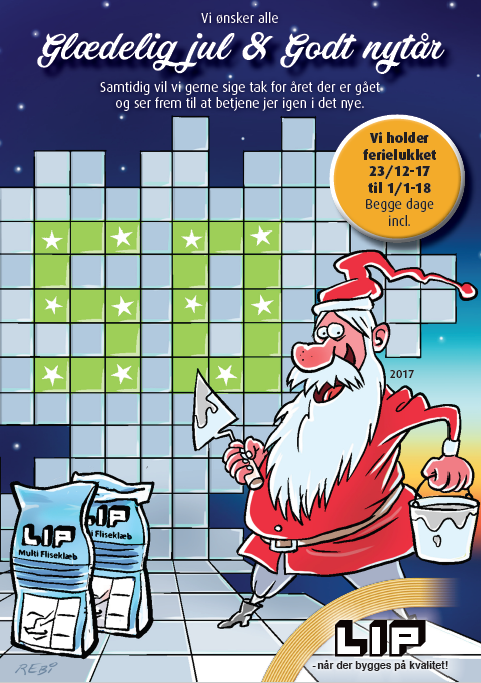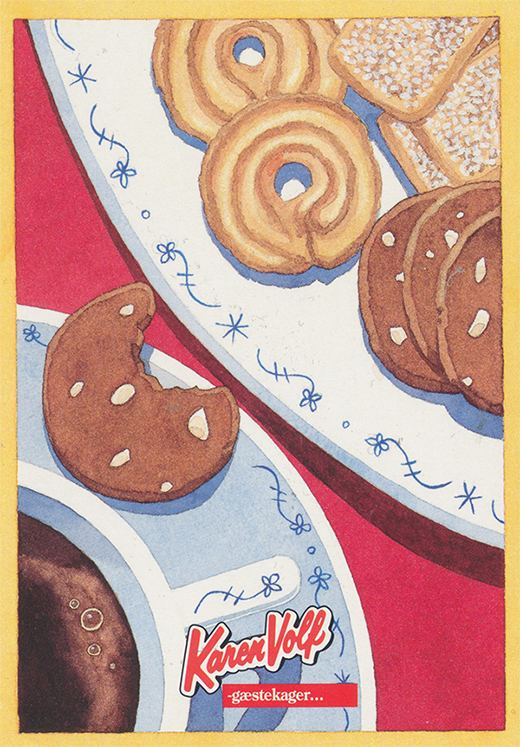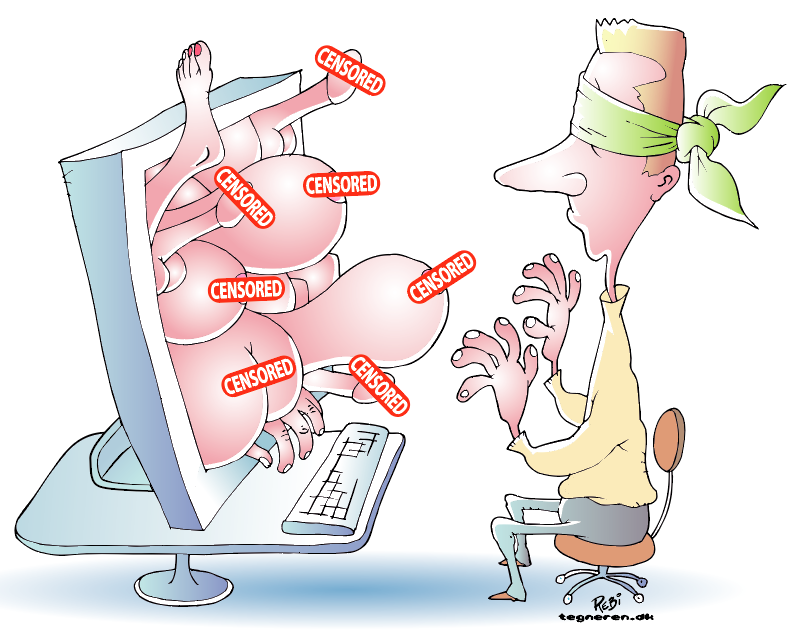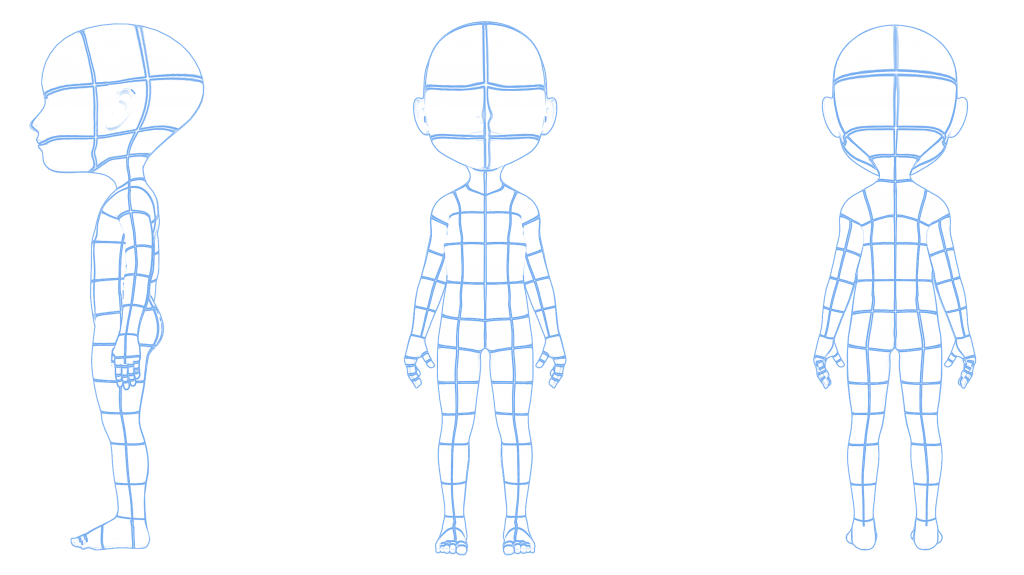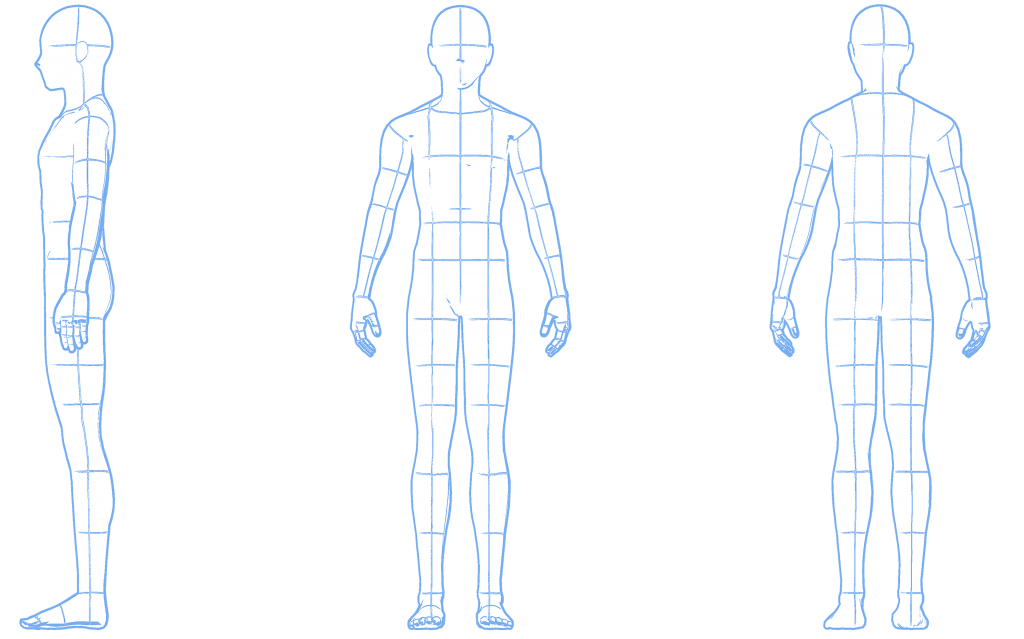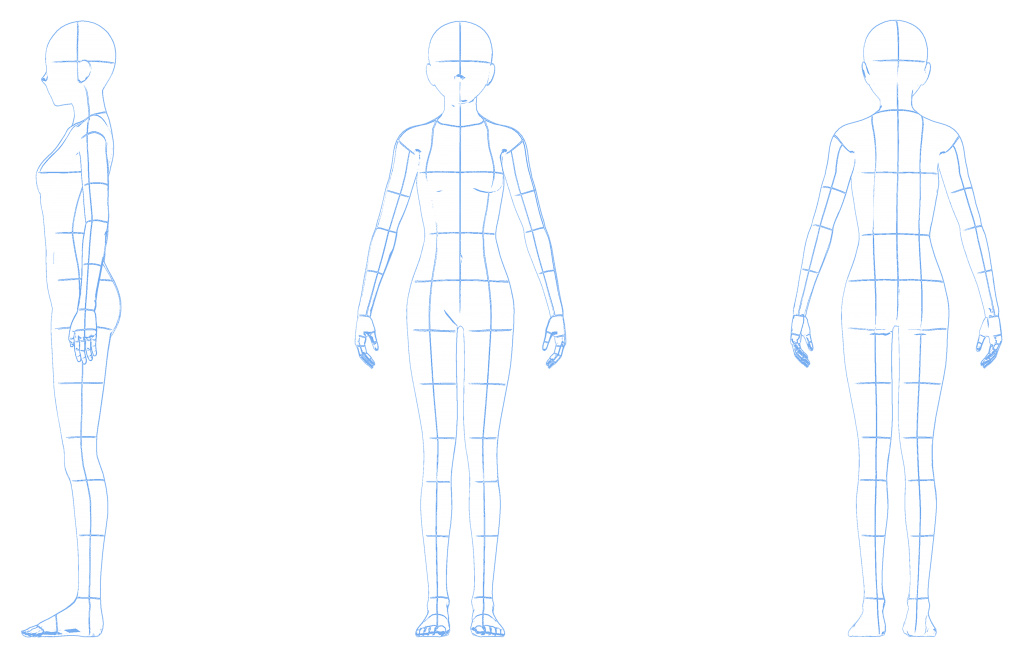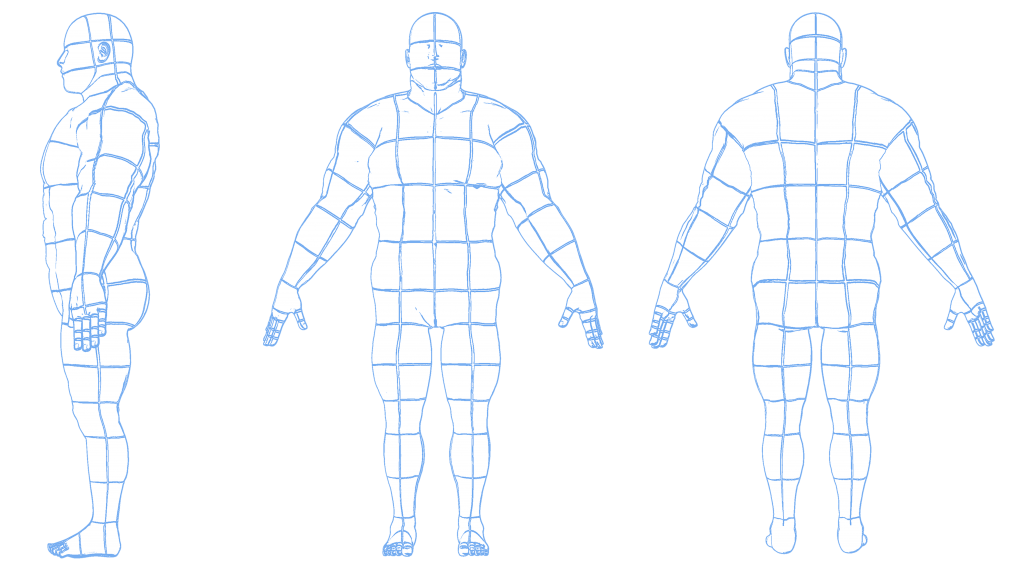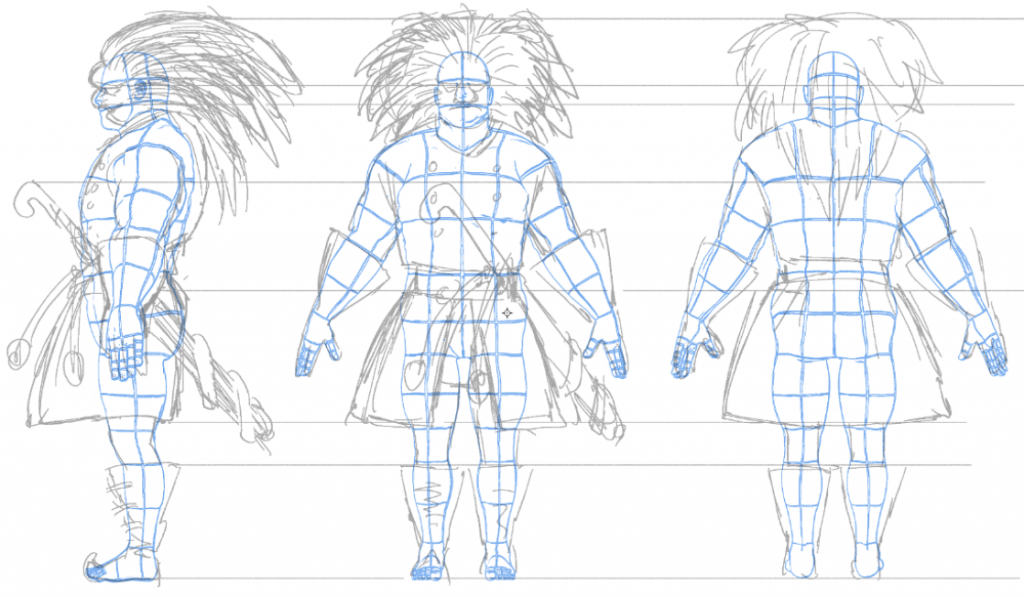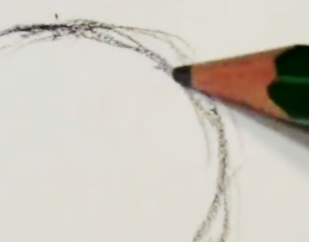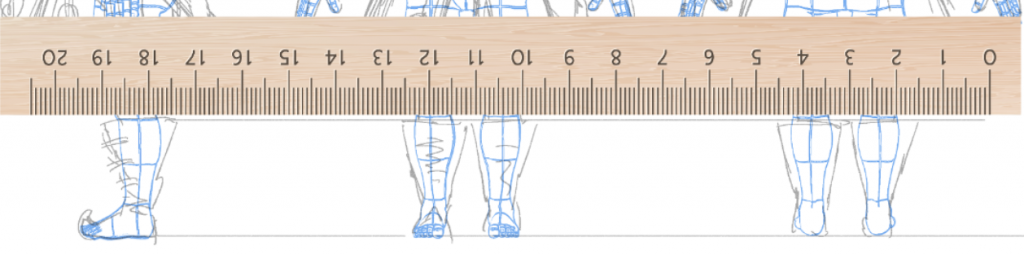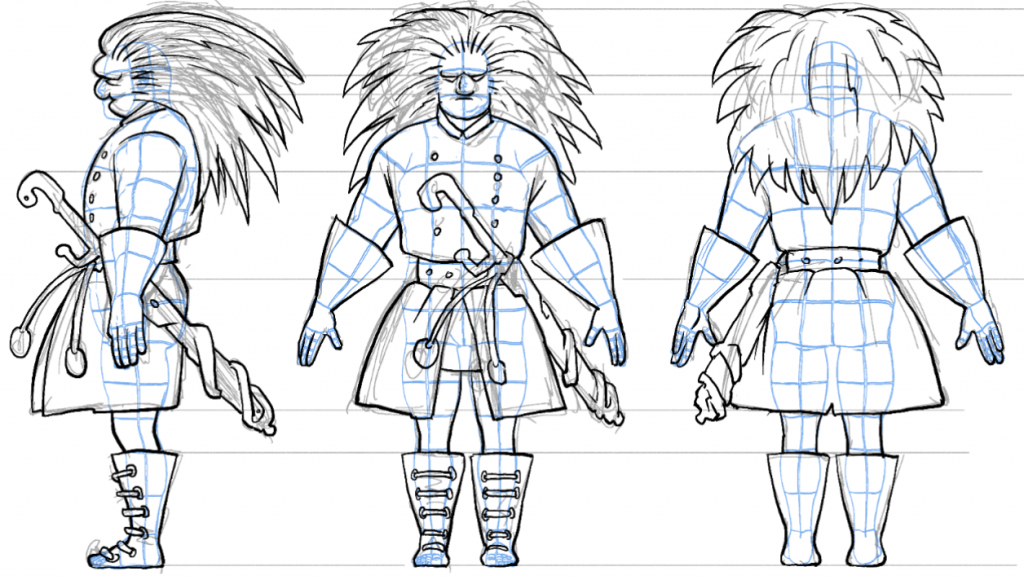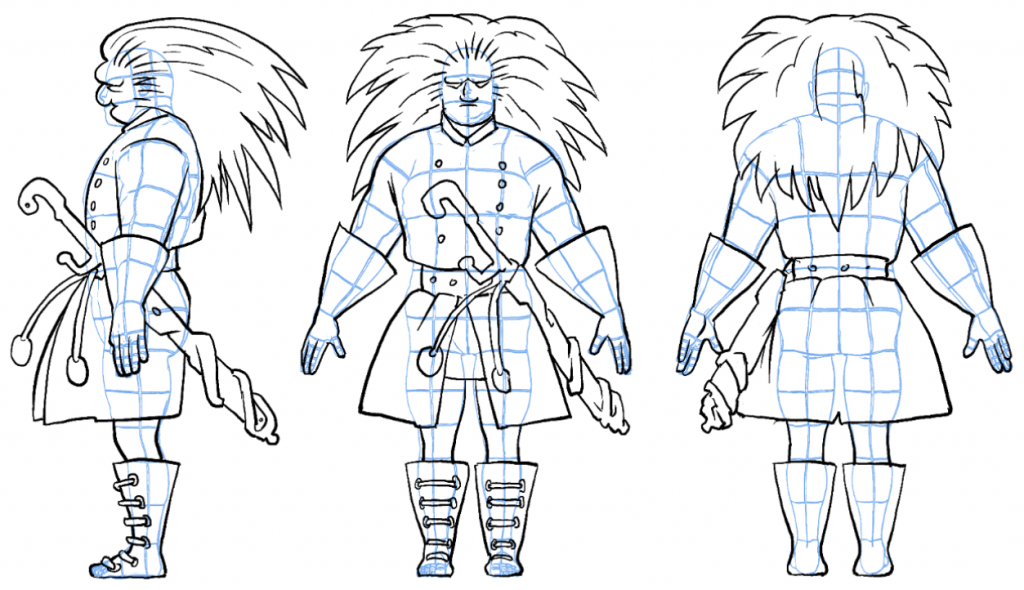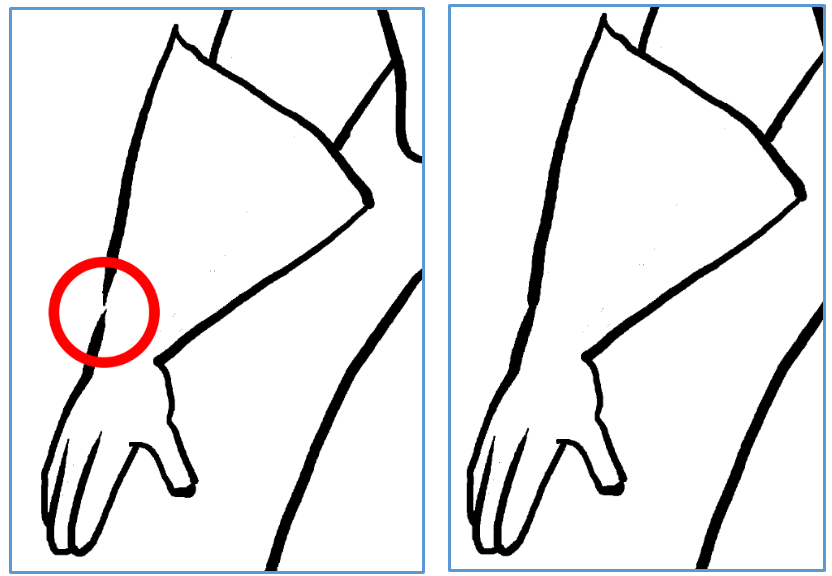A good character has a significant profile that makes him different and easy to distinguish from other characters.

This is the case for fun characters …

… as well as more fantasy like or realistic characters.
You have to know the look of your character from at least three different angels.
So, …
1. Pick one of the templates below, download it and print it (in color to get the blue color) … or make your own from scratch.
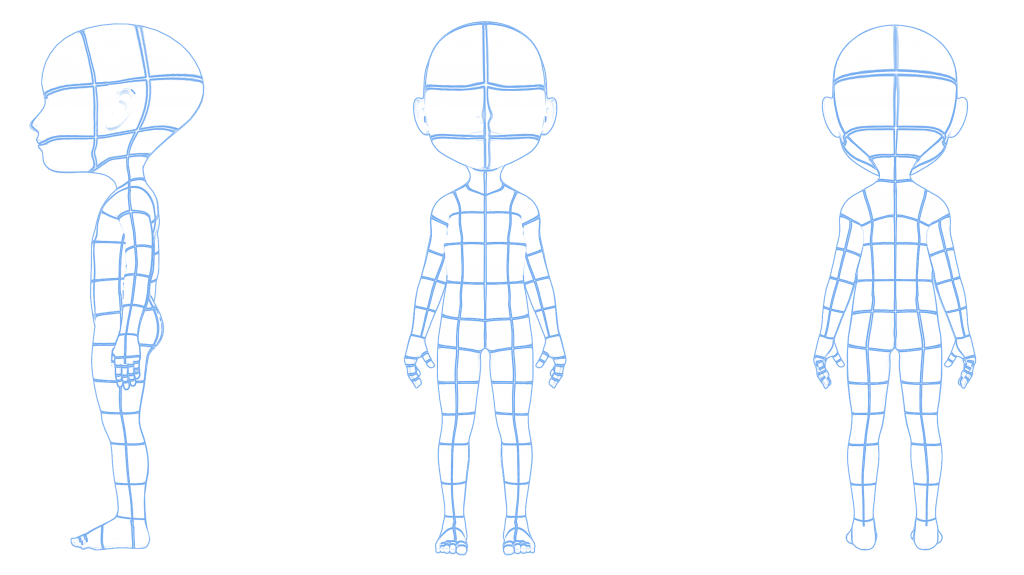
Get the little guy template
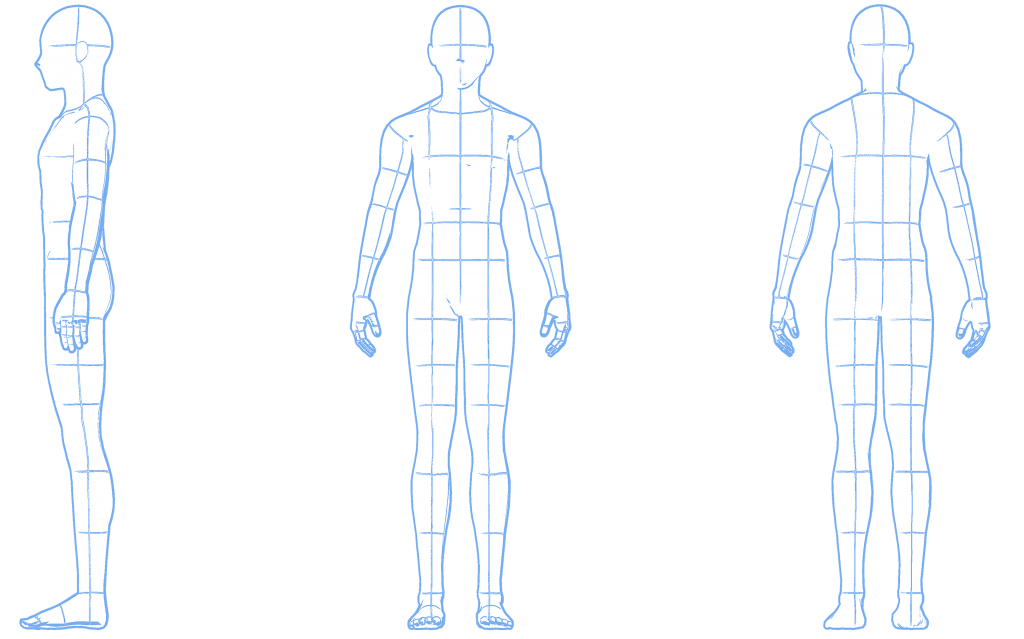
Get the male template
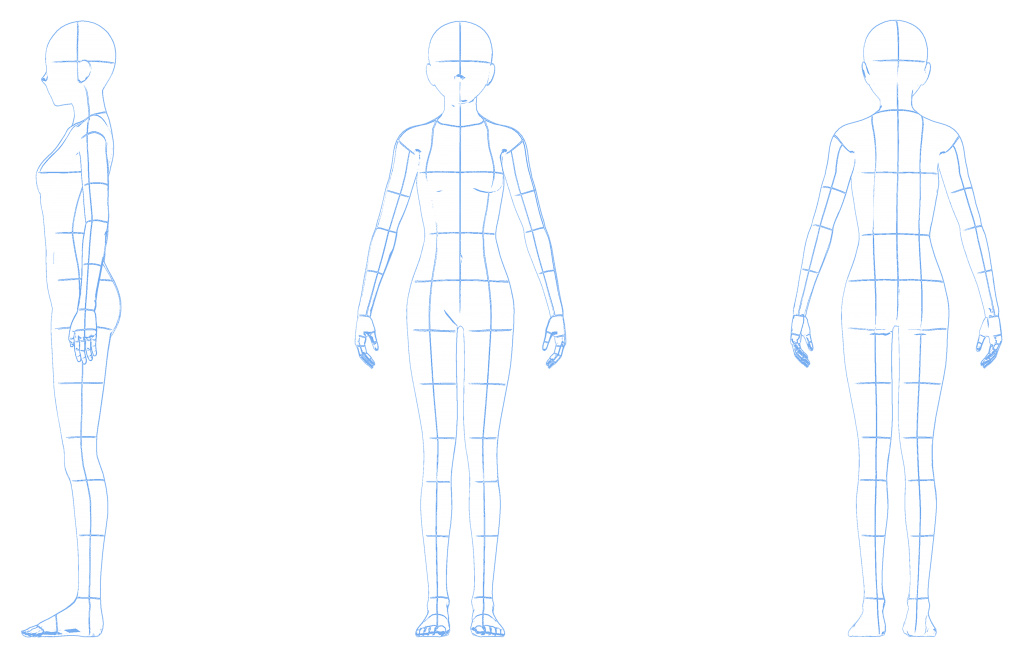
Get the female template
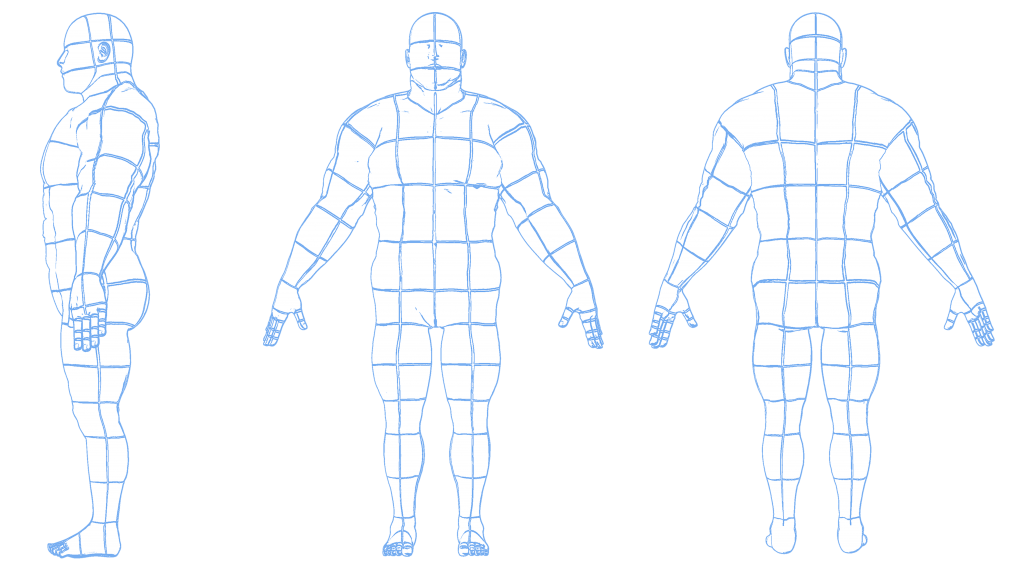
Get the big guy template
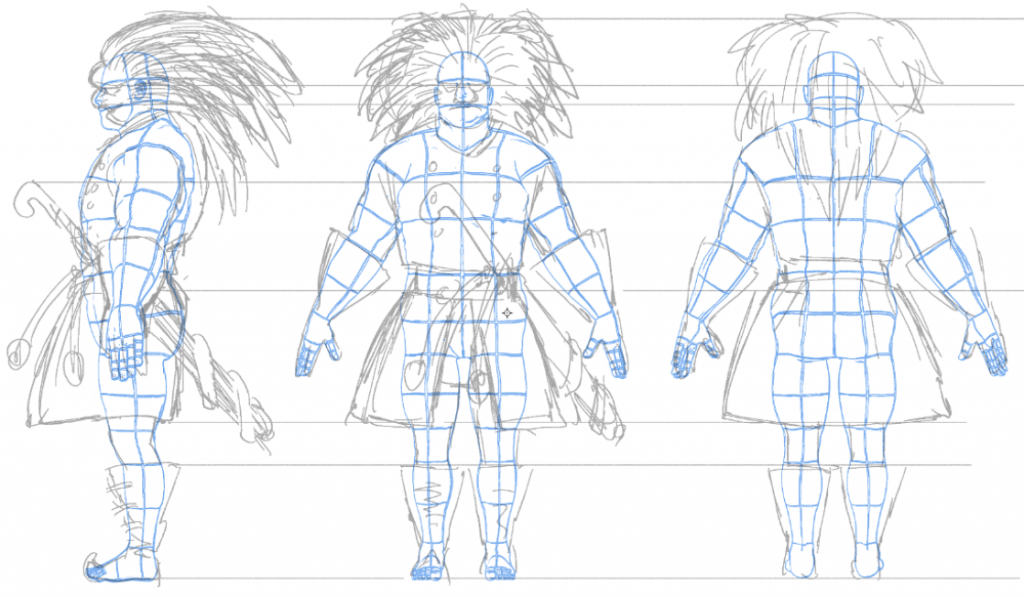
2. Sketch your character on top of the blue template print.

3. Use pencil and a soft eraser for the sketching.
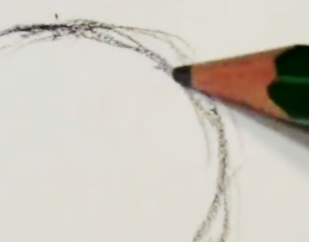
4. Draw the sketching with a light hand. Don’t pressure. Many small light strokes is the right way.
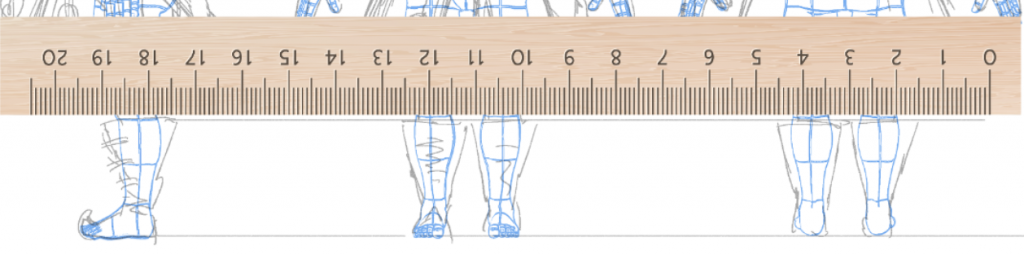
5. Draw vertical pencil lines to make the dimensions fit.

6. Don’t follow the template lines but break them to make your own unique character.
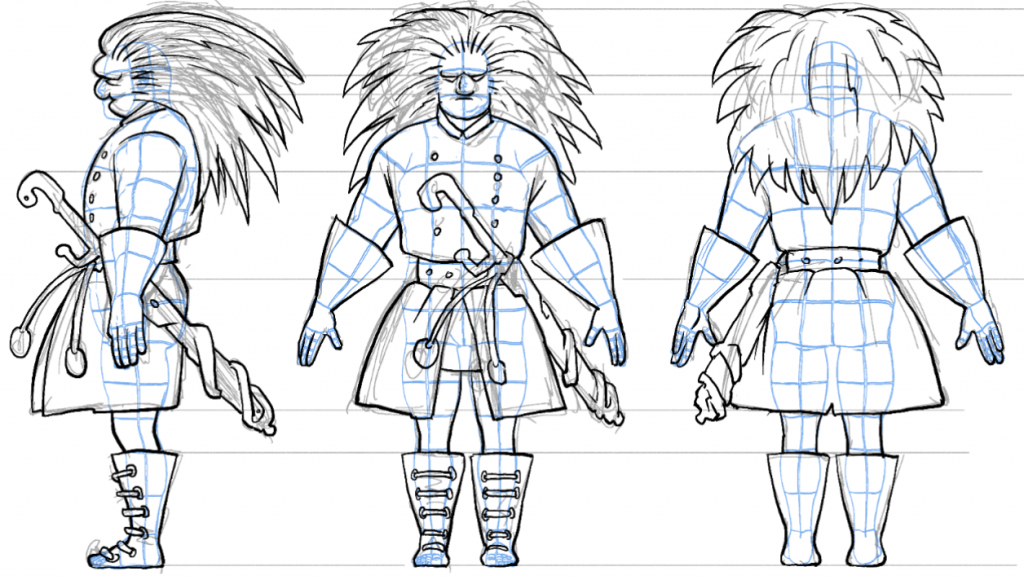
7. Ink with e.g. a black marker pen. Real black! Later we will remote the blue in Photoshop and that demands a deep black.
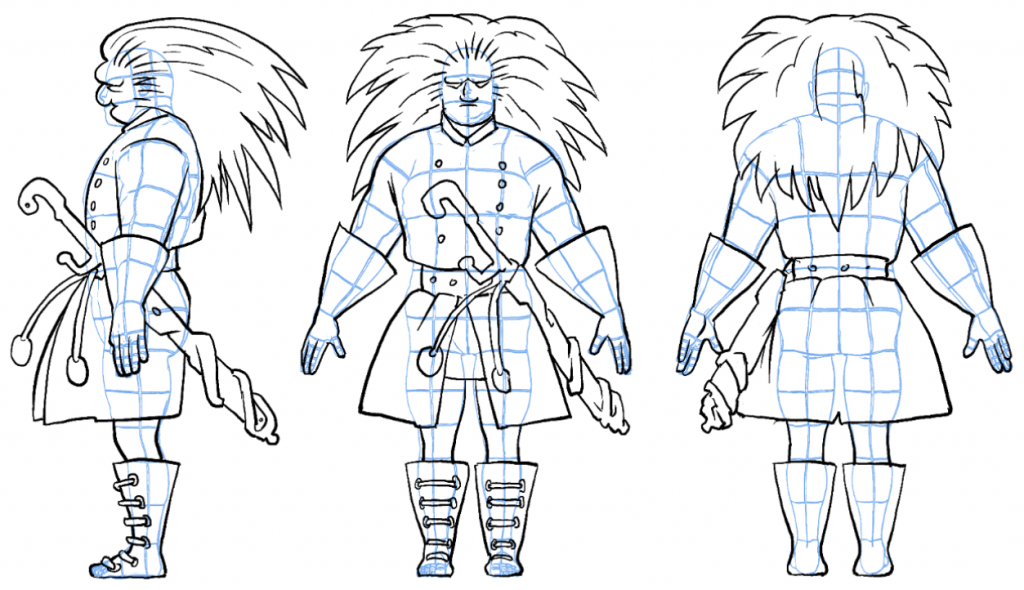
8. Erase the pencil strokes.
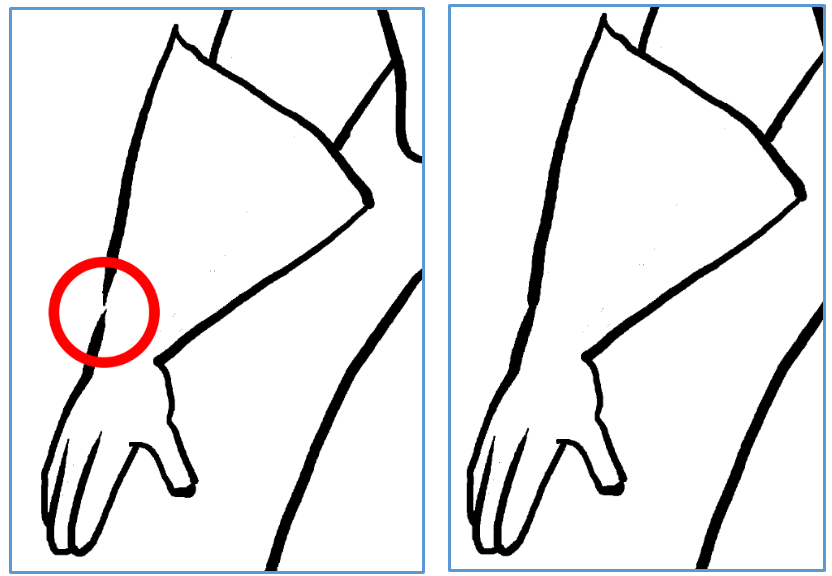
9. Check that there are no gaps on the stroke. If you close them the next step, coloring, will be easier.
Done … for now:)